Recording an AAR
To record an AAR scenario navigate to the AAR menu and select the “Start AAR recording”. This will start the recording process. You will notice that when click on Starting AAR Recoding menu item, new AAR Time display component will be displayed at the right side of the menu bar. This new component contains a STOP AAR button.
∆ Image 12e.: AAR recording component |
Note:
If the PC’s used for AAR recording is different from PC’s used to run the AAR in network mode VBS3Strike will through an error message. The image bellows depicts this type of network configuration.
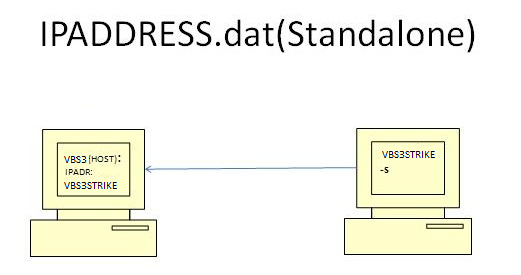
∆ Image 12f.1: PC Configuration |
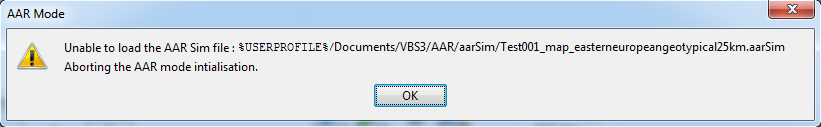
∆ Image 12f.2 : Error message displayed |
